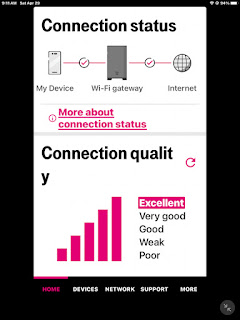Tired of Waiting for City Internet Service?
 |
| Image: HighSpeedInternet.com |
First let me clarify that I am not promoting or recommending any product, service or company, nor am I getting any reward. This is a post about my experiences after changing my cell phone carrier and installing a 5G wireless internet system. Please use or disregard the information as you wish.
As you know from a previous post, I cancelled my cable TV service and went with internet TV streaming almost two years ago. The conversion went well for me, and I don't regret the change at all. Not only did I save money, I got better television in the bargain. I continued using the existing Comcast internet service via cable. At the time, it was the only reasonable option, but I eagerly anticipated the promised Access Fiber Internet service from the City of Anacortes. My Comcast internet service began at $50/month, but after a year it increased to $70/month. Can I expect another increase this fall?
 |
| Image: T-Mobile |
Then I got some interesting news from my neighbors. They switched phone carriers from Verizon to T-Mobile and signed up for their 5G home internet service. They reported it was both easy to install and reliable. I was intrigued.
The term 5G refers to the latest generation of cellular technology. It's up to 100 times faster than 4G, is more reliable and offers higher bandwidth. These features also make it a viable system for wireless home internet service. In other words, the technology that provides cell phone service can also provide internet. No cable needed.
 |
| Click or tap image to view full size |
I did some research and discovered T-Mobile 5G internet was available here, and the signal was strong. Reviews were generally good. They have a plan for seniors over 55 that provides their premium 5G phone service for a discounted price. If you switch to T-Mobile, they will pay off any unpaid phone balance owed to your previous carrier, up to $650. They handle the switch for you. If you change your mind within 30 days, they'll help you switch back. You'll also get a Netflix Basic subscription on them. I took the plunge and, so far, have no regrets. There is no annual contract with T-Mobile internet.
I went to the T-Mobile store in Burlington, and the switch was effortless. They answered my questions, and set up my phone on the spot. Then they handed me a router and I was good to go. Since I kept my old phone, I am now saving $72/month compared to Comcast plus Verizon. Your experience might differ depending on the details of your plan.
T-Mobile Provided a WiFi 6 router at no cost (first photo at top of post). A separate modem is not needed. First, I download the "T-Mobile Internet" app to my tablet. It helped find the best location in my house to place it. Mine was in my office, the spare bedroom on the northeast side, by the window. Apparently there is a transmission tower just south of the Methodist Church. It's as if they built it for us.
Startup was simple, I plugged it in and switched it on. The only connection needed was the power cord. After a moment to warm up, the screen on the router showed the signal strength. I was asked by the app to read the QR code on the router with my tablet camera. The app began installation with a predefined personal network name or SSID, but it can be changed. I followed the instructions and was ready to go. The app HOME screen (left above) showed my connection status.
Next I went to my devices, PC, phone, printer, thermostat, etc. and signed them in to the new network. I did not need to pick a frequency, 2.4 or 5 MHz, since the system did that automatically. Again. no problems encountered. The DEVICES screen in the app lists them with their signal strength (right above).
This is the speed test report for my Windows PC on Friday afternoon. This is comparable to what I got with Comcast, except I never got more the ~12 Mbps upload speed.
This is the report for my iPad mini, taken early Sunday morning. With Comcast, I never got more than ~75 Mbps download, ~12 Mbps upload on Apple devices. Internet speed will vary throughout the day and by device depending on carrier demand. This was the same with cable internet. Overall, I have not experienced buffering, dropped connection or lag problems at all.
 |
| Image: Pexels-Zarak Kahn |
If you appreciate minimalism and hate clutter, this thing is for you. Previously, my modem and router sat with the TV in the living room among a tangle of coax and ethernet cables. All that is gone now, even that stiff, unruly, recalcitrant coax cable sticking out of the wall.
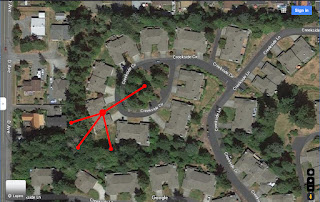 |
| Click or tap the image to view full size |
I did a walking tour with the iPad to find the limits of my WiFi signal. On the D Avenue side, it reached within about 30 feet of the property fence line. That's the farthest point through the building from my router. On the opposite side, a useful signal reached the center of the Circle. To the south, it reached just past the tree line along the creek ravine.
A second app in the app store called just "T-Mobile," is for managing your account. Compared to Verizon, it's a pleasure to use. I dreaded having to use the Verizon app. Nothing was easy to find. So far, I have no complaints, but as usual, time will tell. I'm curious to see if I start getting throttled towards the end of the month for streaming HD and 4K television. But for now, I'm very pleased. Best of all, I'm rid of Big Cable.
If you have any questions, feel free to contact me. I'll do my best to answer them. If you would like to see my setup running, don't hesitate to stop by.
dmw